Monday, 30 June 2014
Monday, 23 June 2014
Evolving Output Mediums (D1)
PDF:https://drive.google.com/file/d/0B7Go5XyQzJkubjByYlNPTFU4bUk/edit?usp=sharing

 This
issue was solved with the introduction of the LCD monitor. The LCD monitor
allowed for a larger screen size and kept good colour depth. The LCD monitor is
still used in many products such as laptops.
This
issue was solved with the introduction of the LCD monitor. The LCD monitor
allowed for a larger screen size and kept good colour depth. The LCD monitor is
still used in many products such as laptops.
 Printers are a very important aspect of
digital graphics, because it allows digital graphics to be into a physical
graphic. Printers have been improving in the amount of dots per inch (DPI) ever
since the first inkjet was released in 1998. A high DPI is vital for the best
quality images, without a high DPI the images that a printer produces are of a
poor quality.
Printers are a very important aspect of
digital graphics, because it allows digital graphics to be into a physical
graphic. Printers have been improving in the amount of dots per inch (DPI) ever
since the first inkjet was released in 1998. A high DPI is vital for the best
quality images, without a high DPI the images that a printer produces are of a
poor quality.
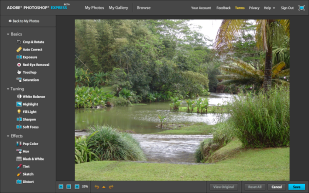 Companies
such adobe are now capitalising on how effective mobile phone are as an output
medium, by realising apps such as “Photoshop express”, applications such as
this provide mobile users with some of the features they would get from the PC
versions of these products
Companies
such adobe are now capitalising on how effective mobile phone are as an output
medium, by realising apps such as “Photoshop express”, applications such as
this provide mobile users with some of the features they would get from the PC
versions of these products
Evolving Output Mediums:

Monitors:
In the late 1980s CRT monitors were commonly used in the
creation of graphical images. CRT monitors provided good colour depth for the
creation of graphical images. A major disadvantage to the CRT monitor was the
fact that they came in small sizes. This was an issue because bigger screen
sizes allow for higher resolution image creation.
 This
issue was solved with the introduction of the LCD monitor. The LCD monitor
allowed for a larger screen size and kept good colour depth. The LCD monitor is
still used in many products such as laptops.
This
issue was solved with the introduction of the LCD monitor. The LCD monitor
allowed for a larger screen size and kept good colour depth. The LCD monitor is
still used in many products such as laptops.
LCD monitors have been improved with IPS technology. This
technology is useful in term of graphical design, because it allows for a strong
viewing angle and it displays deeper colours correctly. This technology has
improved the efficiency of graphical design
Printers:
 Printers are a very important aspect of
digital graphics, because it allows digital graphics to be into a physical
graphic. Printers have been improving in the amount of dots per inch (DPI) ever
since the first inkjet was released in 1998. A high DPI is vital for the best
quality images, without a high DPI the images that a printer produces are of a
poor quality.
Printers are a very important aspect of
digital graphics, because it allows digital graphics to be into a physical
graphic. Printers have been improving in the amount of dots per inch (DPI) ever
since the first inkjet was released in 1998. A high DPI is vital for the best
quality images, without a high DPI the images that a printer produces are of a
poor quality.
Printers have also been evolving in term
of their connectivity. Printers now come with Wi-Fi capabilities, this allows
for wireless printing. Wireless printing is now an important part of most work
places, and makes printing for employees a lot easier and less time consuming.
Printers have also started to included other technology such
as scanners, this is particularly useful in terms of digital graphics because
it allows a physical graphic to be converted to a digital graphic that can then
be manipulated.
Mobile phones are an example of an output
medium for digital graphics that is rapidly evolving. Mobile phones have
evolved from being limited to only making phone calls, to now being able to
take 1080p videos and edit them. This is a quite a drastic leap considering how
quickly this evolution happened.
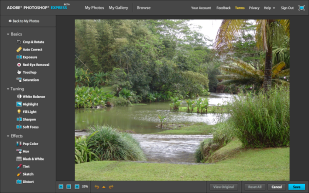 Companies
such adobe are now capitalising on how effective mobile phone are as an output
medium, by realising apps such as “Photoshop express”, applications such as
this provide mobile users with some of the features they would get from the PC
versions of these products
Companies
such adobe are now capitalising on how effective mobile phone are as an output
medium, by realising apps such as “Photoshop express”, applications such as
this provide mobile users with some of the features they would get from the PC
versions of these products
Tuesday, 17 June 2014
Justification of software and hardware (M2)
PDF:https://drive.google.com/file/d/0B7Go5XyQzJkuR29hLUY2QlcwQjQ/edit?usp=sharing
Justification for Graphical Image:
Software:
The software I used to create and manipulate my graphical image was Photoshop. I chose Photoshop because I am fairly familiar with its UI, and I fell that it has a greater number of tutorials if needed them. This software worked very well for me due to its use of a layering system that allowed me to manipulate different images easily and effectively.
Hardware:
Mouse and Keyboard
I chose to use these two tools because the UI for Photoshop is easy to navigate with the use of a mouse. Photoshop also includes a lot of keyboard shortcuts that allowed me to access tools and function such as transform, quickly and efficiently.
I didn't find any use for a graphics tablet due to the fact was not creating my own images from scratch
Resolution:
I chose to make my image 500x500. I picked this resolution to make a completely square graphical image. I also felt that this resolution would be sufficiently large enough so that the image would not have to be scaled up for viewing.
Colour depth:
I chose to use 24bit colour in my image because it generally considered a standard size. 24bit colour has provided my image with vibrant colours, that can be seen well even when scaled.
File format:
I chose to save my image in a JPEG format, because it is very good at producing a good quality image with a relatively small file size Limitations of Different Hardware and Software: (M1)
PDF:https://drive.google.com/file/d/0B7Go5XyQzJkuaXl1eHloeWMxR2M/edit?usp=sharing
Hardware:
Name:
|
Limitations:
|
Mouse
|
In terms of graphic design the mouse isn’t a great
piece of hardware in terms of making an image. This is because it is hard to
control and doesn’t feel natural to draw an image with.
In comparison with a graphics tablet the mouse is
very basic. With a mouse you have to select a specific opacity before drawing
line, a graphics tablet allows you to decide this by registering pressure
applied when drawing.
Drawing straight or curved lines is extremely
difficult and that in turn forces you to use the tools provided in software.
|
Graphics tablet
|
The graphics tablet is specifically designed for
graphic design and provides the user with much more freedom than the mouse in
term of drawing.
Although when it comes to navigating menus it becomes
much less effective than the mouse.
It also becomes a lot less usable in terms of using
specific tools such as rotation and moving images.
|
Software:
Name:
|
Limitations
|
Photoshop
|
Photoshop is not as user friendly as other software such as gimp, this is due to its UI which is relatively difficult to modify in comparison to GIMP
Photoshop is limited to newer systems due to the 1GB of RAM required to run. Photoshop is also now available on some operating systems such as Linux
Photoshop also has a small variety of free effects in comparison to other software such as GIMP
|
Gimp
|
GIMP is limited to only being able to manipulate 8 bit images. This is a huge disadvantage because Photoshop is able to work with 8,16 and 32 bit images
The files that GIMP creates (XCF) cannot be opened in Photoshop, but Photoshop files can be opened in GIMP. This is a limitation to users who want to use both piece of software on a single project
|
Subscribe to:
Comments (Atom)


